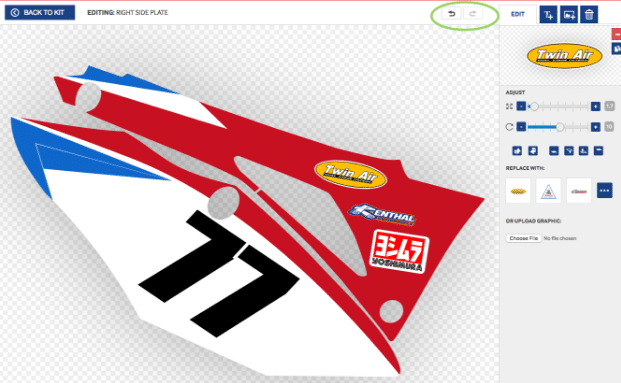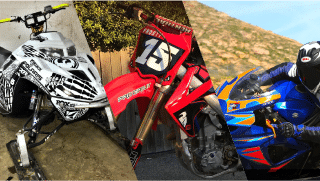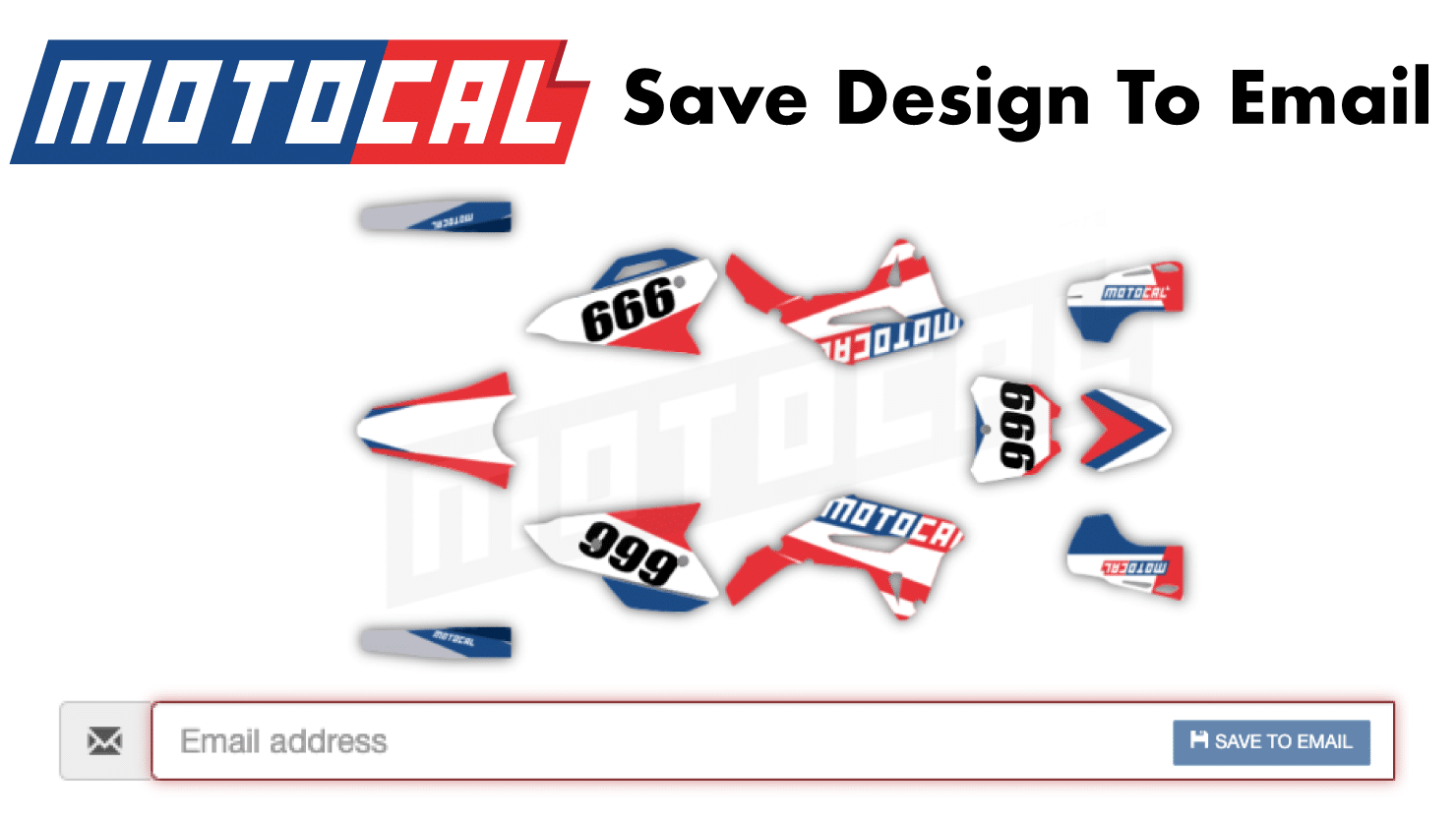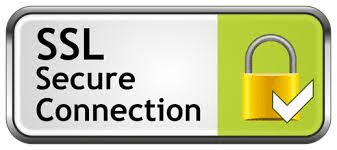Here at Motocal, home of the industry revolutionising Motocal app that brings you premiere custom MX decals, we are perfectionists. Whether it be racing around the track, timing that tricky corner just right or getting off the jumps as fast as we aim to be number 1. Even off the track, when designing our custom made motocross decals, we want everything to be perfect. To help you get your perfect fitting MX decals, we have a brand new feature available for Motocal users. We’re excited for this one.
Introducing The Undo / Redo Feature
This is a really neat new feature that will undoubtedly help you in getting your custom stickers for your motocross or enduro just right. We believe this is going to be a huge addition to your motorsport decals. Here’s how the undo / redo feature works. If you’ve ever been working on your Motocal graphic design and made an error and wanted to get back to where you were? Before you would have to guess where your logo or number was to correct the mistake. However with the introduction of the undo/redo button, your feature will go back to where it was before you moved it! It’s that simple! Just click the undo or redo arrow button and you’re ready to race your motorbike, quad, snowmobile or kart! It’s really that easy to get your MX or Enduro stickers right.
The arrow buttons are handily located in the top right hand corner of the screen when you’re editing your wraps and decals for your motorbike. We’ve placed it there so it’s within easy reach so you won’t lose time creating your motorsport or motocross decals.
This feature while good for fixing minor errors in your stickers is also a cool way to see what your custom motocross, enduro or motorsport design might look like. Think your race numbers decals would look better if they were black instead of red? Try it out. Change the colour on your decals, if you don’t like it, click the undo arrow and you’re back to black racenumbers for your dirtbike whether it be a Kawasaki or Suzuki.
Unsure of Your Custom Graphic Design? Undo!
Similarly if you have moved some of the sponsor logos around on your motorsport templates and you’re unsure of their positioning you can hit the undo arrow. If you’re still not sure of the logos’ positioning on your Honda graphics or Yamaha decals, hit the redo arrow and it will bring your logos back to where they were originally. It’s a nice feature to get your 100% custom MX graphics or wraps spot on.
Making Motorsport Designing Better
If you’re working on your stickers, if they are a motocross KTM or Husqvarna enduro bike, we think the new undo / redo feature is a superb tool. This combined with the other super useful features we have such as scale, flip, rotate and zoom, will ensure your Motocal custom decal will look amazing come race day.
Success on Trustpilot
Before you go and use Motocal’s latest awesome feature, be sure to check out our Trustpilot page. Trustpilot is an independent customer review website and over the past couple of months has seen a tremendous explosion of 5 star reviews left by very happy customers. Seeing these reviews makes all our hard work behind the scenes pay off. Check them out for yourself on Motocal’s Trustpilot page.
So, try Undo/Redo for yourself, head over to Motocal at and start your design to get your MX graphics today! Try out our new feature to ensure your decals are in perfect order. We’re available to chat on info@motocal.com for any queries you may have. Rest assured if you think you’ve made any mistakes, our design team check over every order as part of our complimentary Motocal Design Check service.
What are you waiting for? Get on to Motocal and #MakeYourMark.
Happy racing,
Mike & the Motocal Team