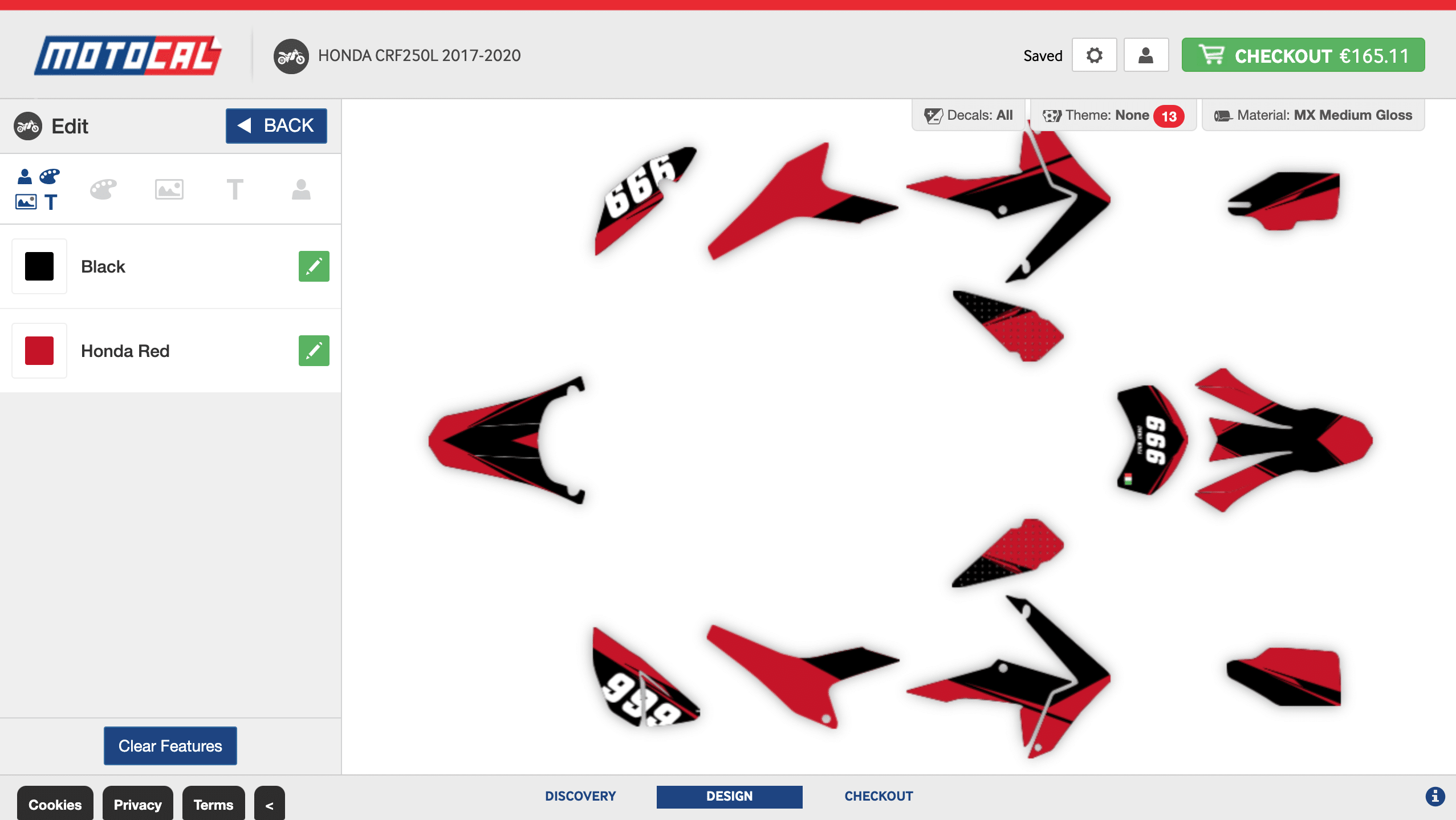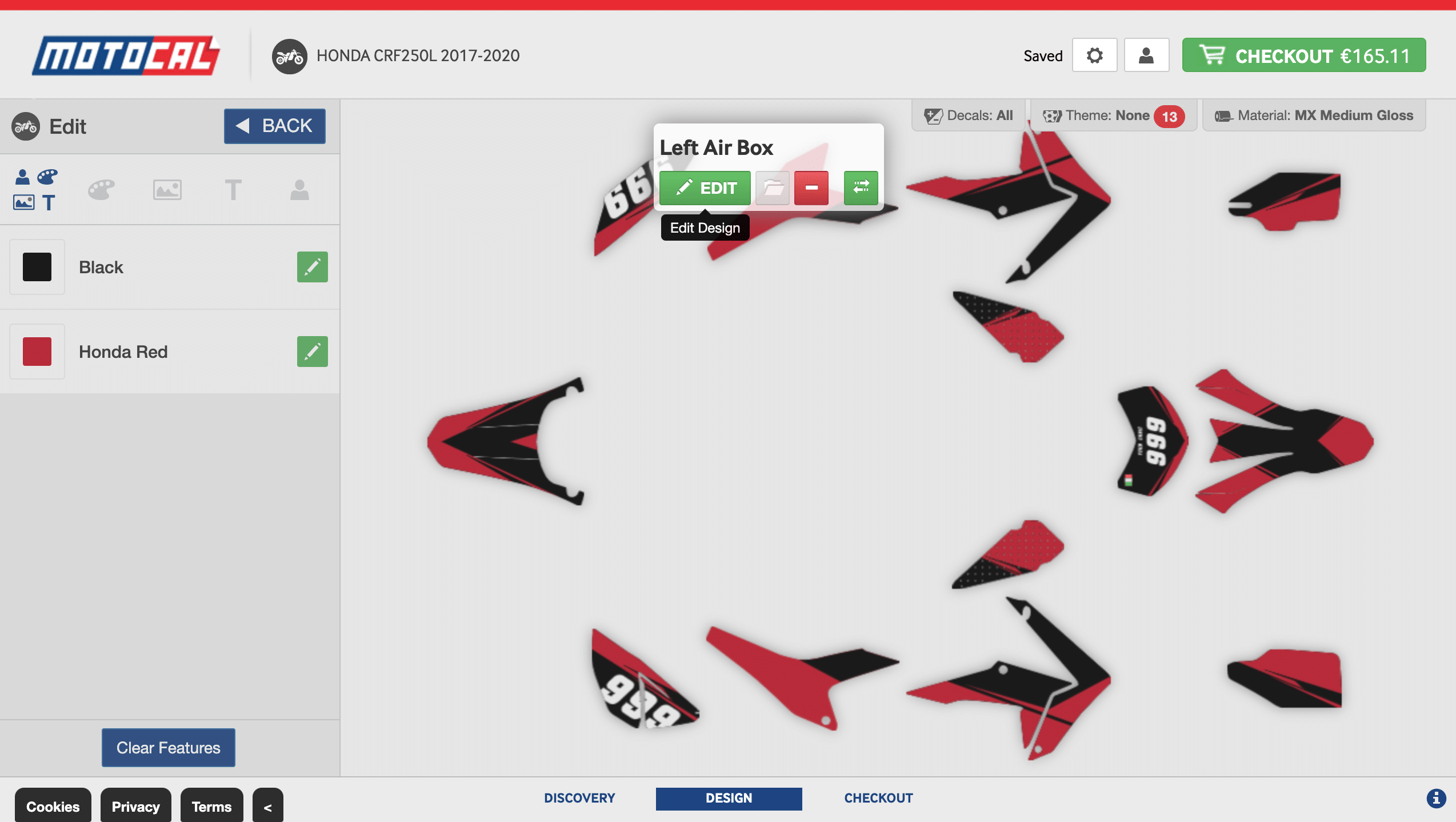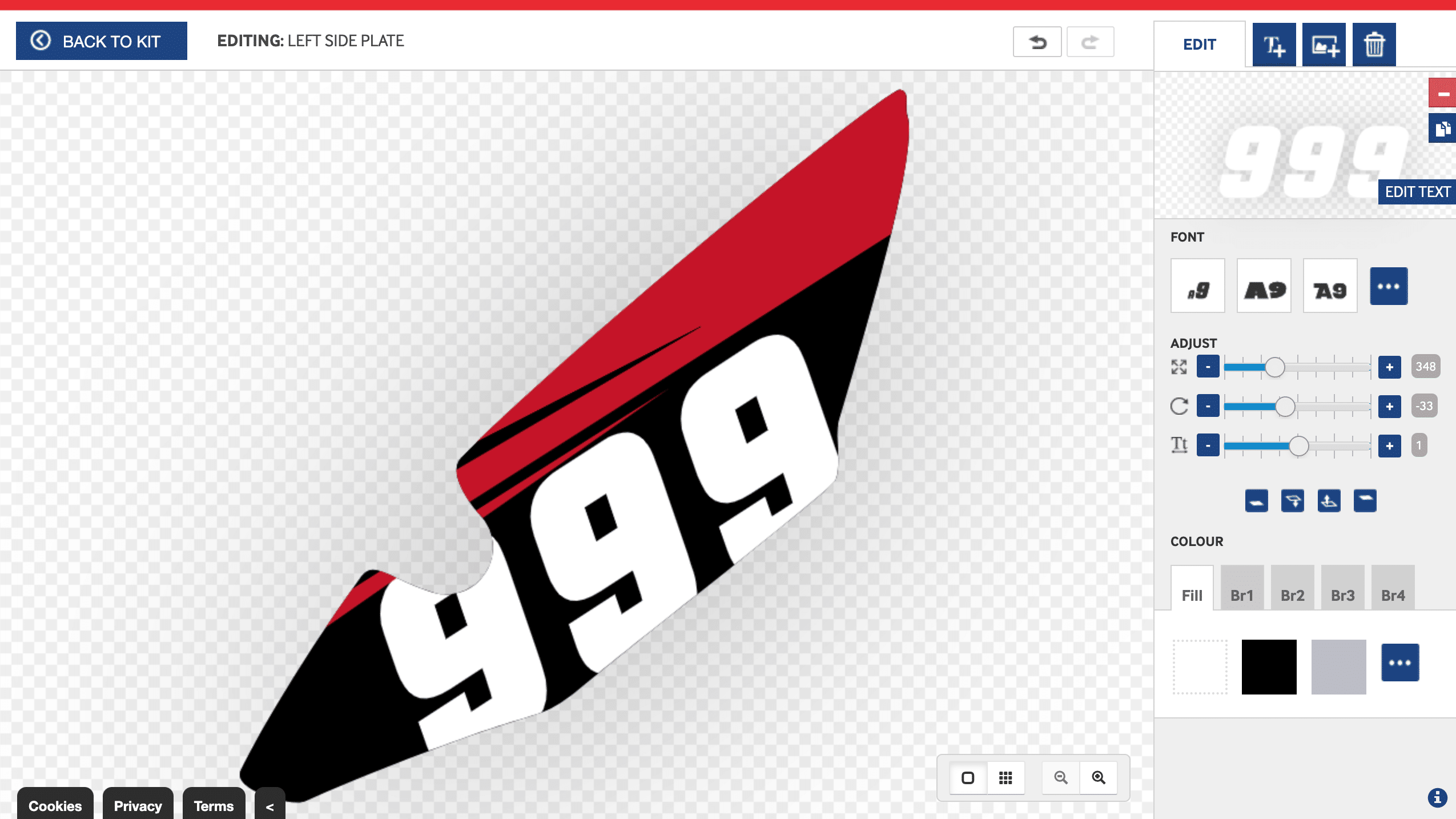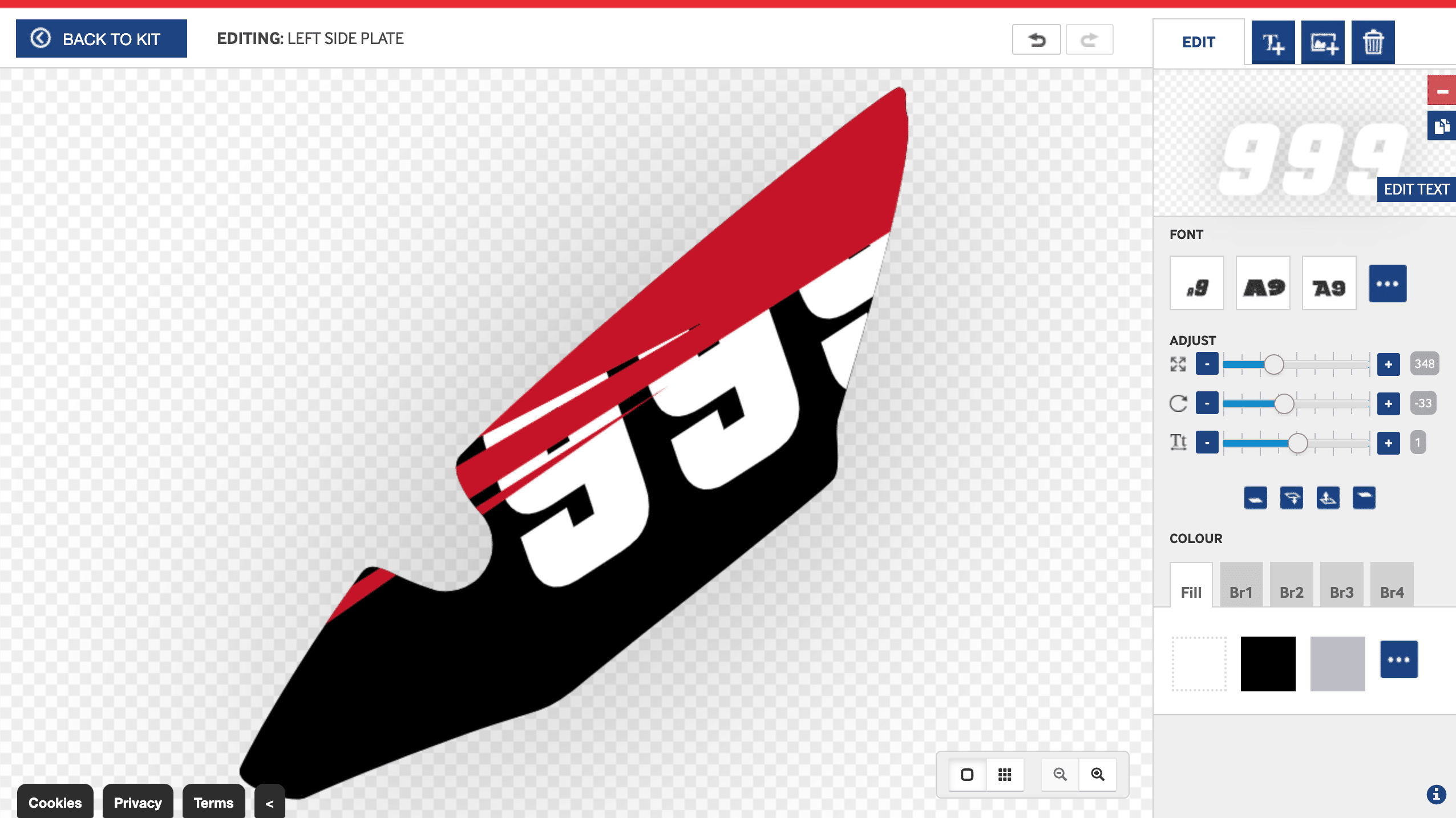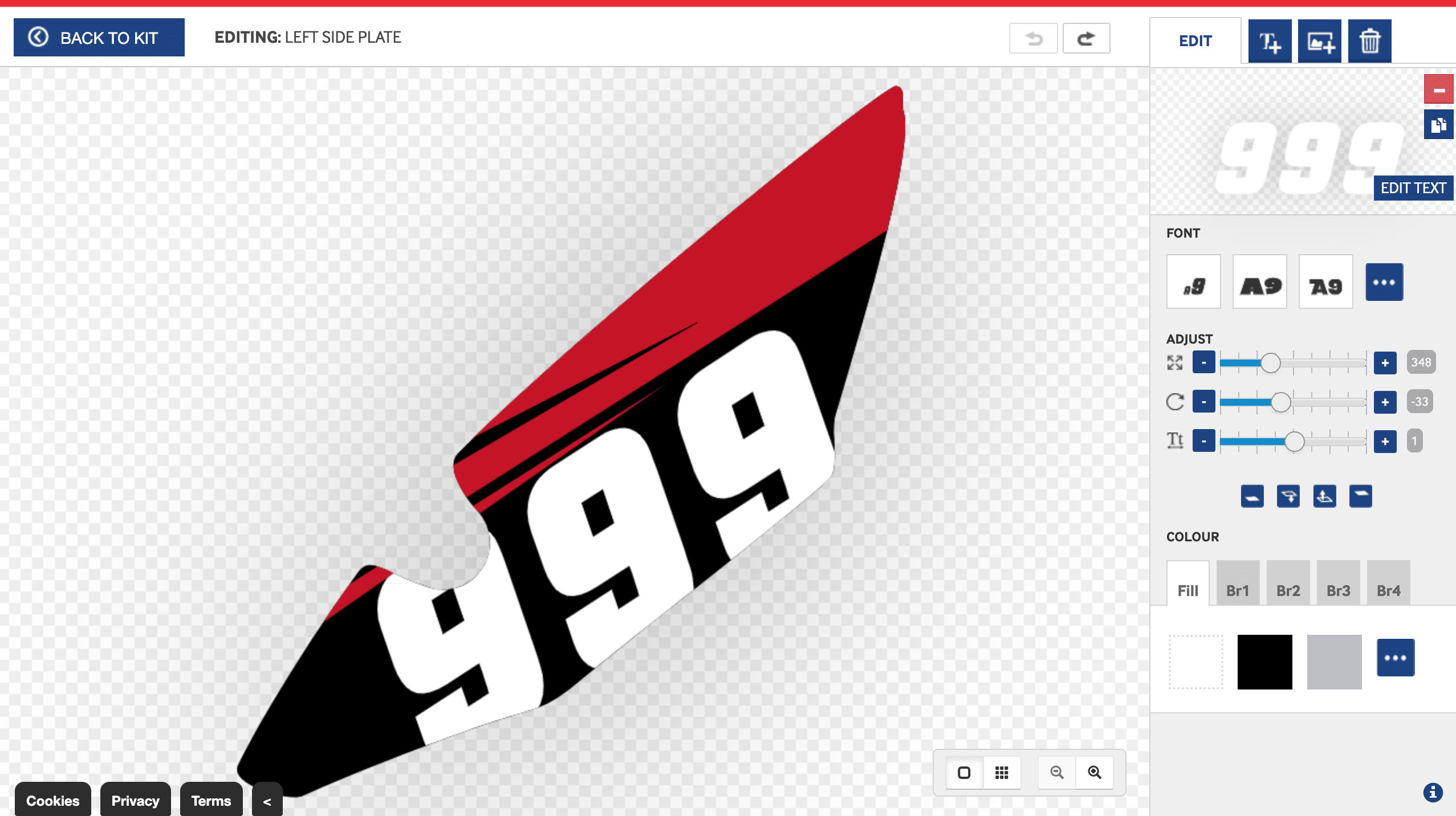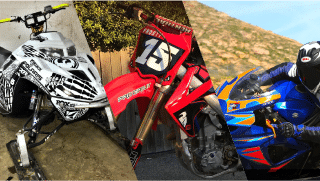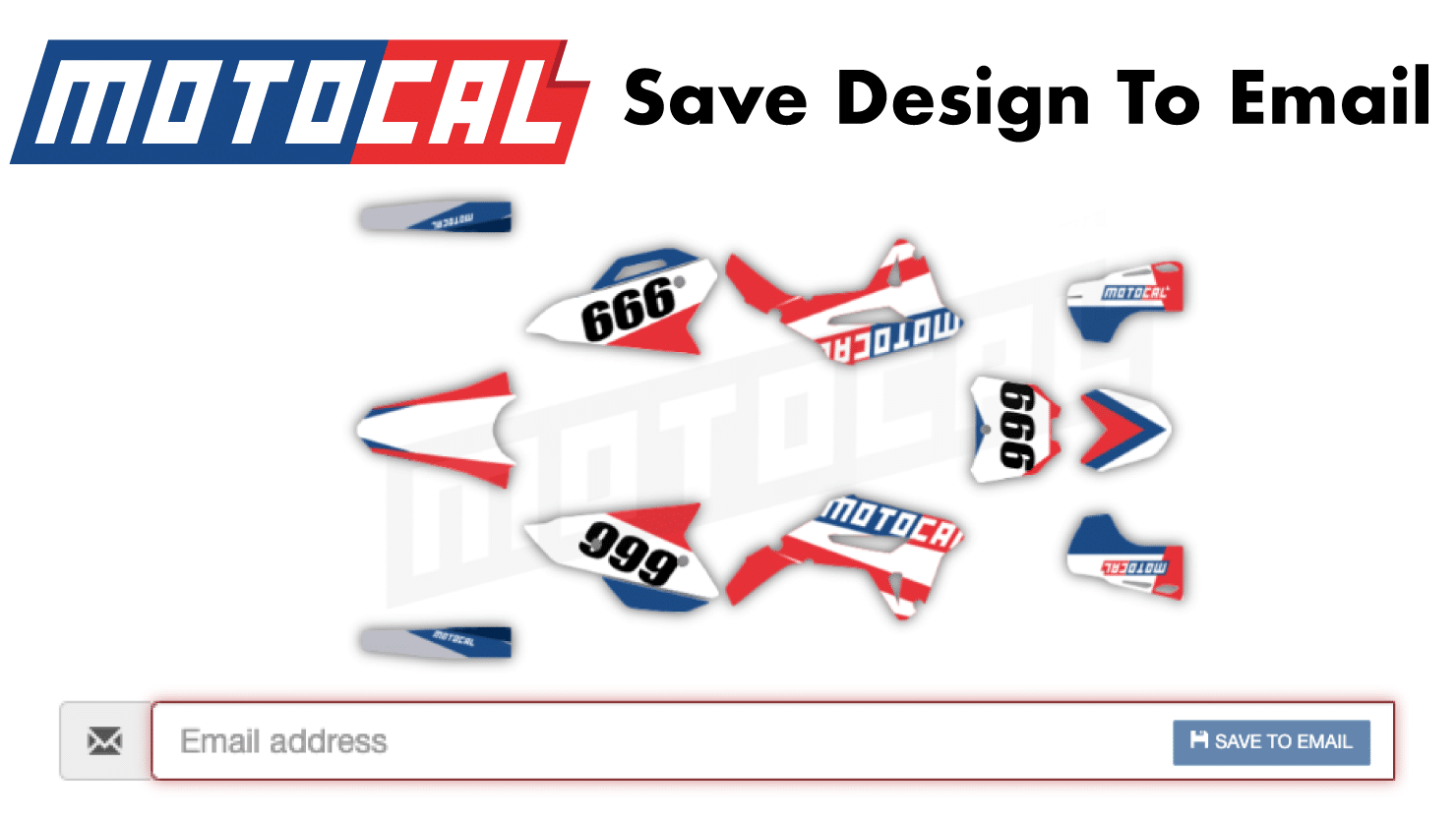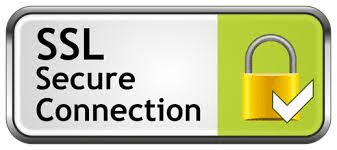Feature – How to Undo Redo
Motocal is the home of 100% custom decals. We want to showcase some tips and tricks to help you along in creating your own 100% customized design.
Check out our Undo – Redo feature below:
When looking at your Design Select on of the parts to Edit
Click the Edit Button or click the part
Once in Motocal’s Editor, once you start moving features around (drag and drop) you can undo (and redo) in the top right hand panel as shown
Move the features around
Then simply undo (and redo as necessary) to get back to your design start point. Once you return to the selector view, where you can see your design as a whole you will no-longer be able to undo and redo.
Check out our Video below
Enjoy designing with Motocal
Please contact info@motocal.com for help.
Thanks,
Mike & The Team